ReviewsBlogContact
Start Your Project
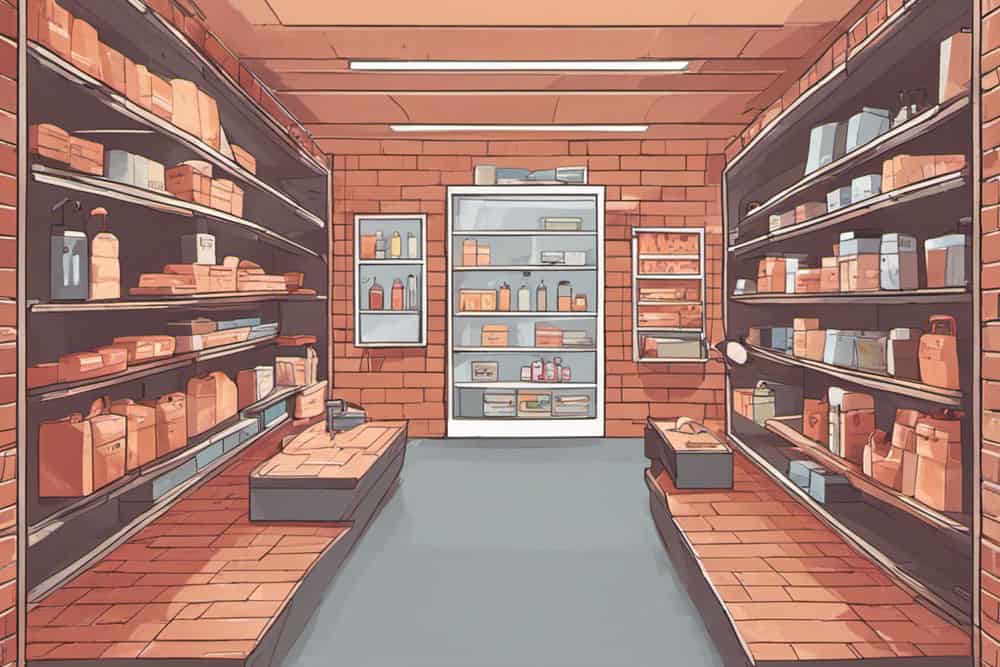
Are you a small business owner looking to start an online store? Choosing the right eCommerce platform can make a huge difference in your success. This article will compare two popular options: WooCommerce and Shopify. We'll explore their pricing, ease of use, customisation options, features, and support. By the end, you'll clearly understand which platform best suits your small eCommerce store, so let's dive in and find the perfect fit for you!
When comparing pricing and costs, you'll frequently find that WooCommerce offers more flexibility than Shopify for small eCommerce stores. With WooCommerce, you can choose from various hosting providers, which can help you find the most affordable option for your business. Additionally, WooCommerce is a free, open-source platform, meaning you have more control over your store's functionality and can customise it to fit your specific needs without incurring extra costs.
On the other hand, Shopify provides an all-in-one solution that includes hosting, security, and support in one package. While this may be convenient, it can also increase costs, especially for small businesses with limited budgets. At the time of writing this article, Shopify plans start from £25.00 per month, with a 2% + 25p for each online sale.
Therefore, if you're looking for more flexibility and cost savings, WooCommerce may be the better choice for your small eCommerce store.
To set up your small eCommerce store, you'll find that both WooCommerce and Shopify offer user-friendly interfaces and straightforward setup processes.
WooCommerce, a WordPress plugin, requires a WordPress website before you can install it. Once you have WordPress installed, setting up WooCommerce is as simple as installing the plugin, following the setup wizard, and configuring your store settings.
On the other hand, Shopify is a hosted eCommerce platform, meaning you don't need to worry about hosting or installing any software. All you have to do is sign up for an account, choose a theme, customise your store, and add your products.
Both platforms provide intuitive dashboards and step-by-step instructions to guide you through the setup process, making it easy for anyone without technical knowledge to get their store up and running quickly.
WooCommerce and Shopify provide a wide range of customisation and design options for your small eCommerce store.
When it comes to customisation, WooCommerce offers a high level of flexibility. With WooCommerce, you have complete control over the design and functionality of your online store. You can choose from various themes and templates and customise them to match your brand's identity. WooCommerce also allows you to add custom code and plugins to enhance your store's features further.
On the other hand, Shopify offers a streamlined and user-friendly interface for customisation. It provides a wide range of themes and templates that are easy to customize without any coding knowledge. Shopify also has a robust app store where you can find additional tools and features to enhance your store's design and functionality.
Whether you prefer more control or simplicity, both WooCommerce and Shopify offer plenty of options to customise and design your small eCommerce store.
You have many features and add-ons to enhance your small eCommerce store on WooCommerce and Shopify. Both platforms offer a variety of tools and extensions to help you customise and optimise your online store.
WooCommerce, being a WordPress plugin, allows you to take advantage of the vast WordPress ecosystem. With WooCommerce, you can easily integrate additional functionality and features through plugins, such as SEO optimisation, social media integration, and advanced analytics.
On the other hand, Shopify provides a built-in app store where you can find various add-ons to enhance your store's functionality. These add-ons include tools for email marketing, inventory management, and customer support.
Both platforms offer a wide range of features and add-ons to help you create a successful eCommerce store that meets your specific needs.
If you encounter any issues or need assistance with your store, there are various support options and resources available to you on both WooCommerce and Shopify. If you encounter any issues or need assistance with your store, there are various support options and resources available to you on both WooCommerce and Shopify. Both platforms offer extensive documentation, helpful forums, and responsive customer support to address your concerns efficiently. Additionally, exploring tips and tricks from events such as Google's 2003 shopping holiday 100 can provide inspiration to optimize your store strategies and enhance your customers' shopping experience.
Both platforms offer 24/7 customer support via phone, email, and live chat. They also have extensive documentation and knowledge bases that provide step-by-step guides and tutorials to help you navigate through any challenges you may face.
Additionally, both WooCommerce and Shopify have active user communities and forums where you can seek advice and solutions from other store owners.
If you prefer personalised assistance, WooCommerce offers expert support through their official partners, while Shopify provides access to their Shopify Experts who can help you with design, development, and marketing.
With these support options and resources, you can rest assured that help is just a click or call away.
In conclusion, when it comes to choosing between WooCommerce and Shopify for your small eCommerce store, it ultimately depends on your specific needs and preferences. WooCommerce offers a more hands-on approach, benefiting from fully being able to customise your online store to your exact needs. Shopify's system is slightly more locked in - whilst customising your Shopify store is possible, it doesn't offer the same level of freedom as WooCommerce. If you want a more hands-on approach, WooCommerce is for you. Want to sit back and let your store do its thing? Consider Shopify.
Both platforms offer competitive pricing, user-friendly setups, customisation options, and a wide range of features and add-ons.
Not sure which is best suited to you? Get in touch with us today, and we can help advise you on what product is the perfect fit for you.
