ReviewsBlogContact
Start Your Project

If you're an Amazon vendor who's been terminated, don't panic. It likely happened due to Amazon's shifting strategies, your product performance, or supply chain issues. The good news is you can convert to Seller Central, which lets you sell directly to customers. You'll have more control over pricing, branding, and customer relationships.
Amazon Vendor Central is a wholesale program where Amazon purchases products directly from brands and retailers and resells them on the platform. Brands receive purchase orders (POs) and sell their inventory to Amazon, which manages fulfilment and pricing. Amazon Vendor Central offers brands the advantage of leveraging Amazon’s vast logistics network and marketing resources, allowing them to focus more on production and innovation. However, maintaining compliance with Amazon's strict requirements, such as packaging, labeling, and regulatory standards, is critical for success. For instance, adhering to GPSR compliance for Amazon sellers is essential to ensure product safety and meet Amazon's guidelines, protecting both the brand and the end customer.
Amazon's abrupt termination of Vendor Central accounts has left many brands reeling. If you've received the dreaded termination email, you probably wonder what it means for your business.
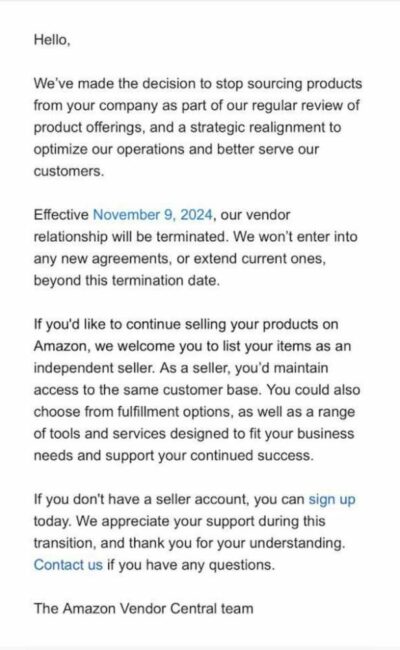
While Vendor Central can be convenient, it also means less control over pricing, branding, and customer relationships. Vendor termination implies that Amazon will no longer purchase products from you directly.
However, this doesn't mean you can't sell on Amazon anymore. Instead, you'll need to shift to Seller Central, where you'll sell your products directly to customers. This change can be challenging but presents opportunities for greater control, flexibility, and profitability. To navigate this shift successfully, you'll need to understand the differences between Vendor Central and Seller Central and the steps involved in setting up a Seller Central account.
There are several reasons why Amazon might terminate a vendor's account. One common reason is a shift in Amazon's internal strategy. As the company evolves and adapts to market changes, it may focus on different product categories or streamline its supply chain. You might face termination if your products no longer align with Amazon's goals.
Another reason could be poor performance or profitability issues. If your products consistently perform poorly or fail to meet Amazon's sales expectations, the company may decide to cut ties. Additionally, if Amazon determines that your products need to be more profitable or supply chain inefficiencies impact their bottom line, they might terminate your account.
Lastly, changes in product categories or marketplace policies can also lead to vendor termination. If Amazon decides to restrict or ban certain products, and your offerings fall under those categories, you may lose vendor status.
Shifting to Amazon Seller Central offers a powerful alternative for terminated vendors. It's a platform that lets you sell directly to Amazon customers, giving you more control over your business. Instead of selling your products wholesale to Amazon, you list them on the marketplace, and customers buy from you directly.
With Seller Central, you've got two fulfilment options. You can handle storage, packaging, and shipping yourself (FBM) or let Amazon take care of it (FBA). This flexibility lets you choose the best method for your business needs and capabilities. Switching to Seller Central can be a game-changer for your business on Amazon. You'll have more control over pricing, inventory management, and customer service. Plus, you'll have access to valuable tools and insights to help you optimise your listings and grow your sales. While the change may require some adjustments, it's an opportunity to take your Amazon business to the next level.
By embracing the Seller Central model, you can continue to reach Amazon's vast customer base and build a thriving e-commerce business on your terms.
Moving from Vendor Central to Seller Central may seem daunting, but the following steps can help smooth the transition:
While receiving a vendor termination notice may be a setback, transitioning to Amazon Seller Central could upgrade your business. You'll gain more control over pricing, branding, and customer relationships while enjoying access to powerful marketing tools and the potential for increased profitability.
The shift may come with some learning curves, but with the right strategy and approach, Seller Central can position your business for sustainable growth in Amazon’s marketplace.
Are you ready to move from Amazon Vendor to Seller Central? Feel free to seek more advice on transitioning your business and optimising your success on Amazon!
