ReviewsBlogContact
Start Your Project
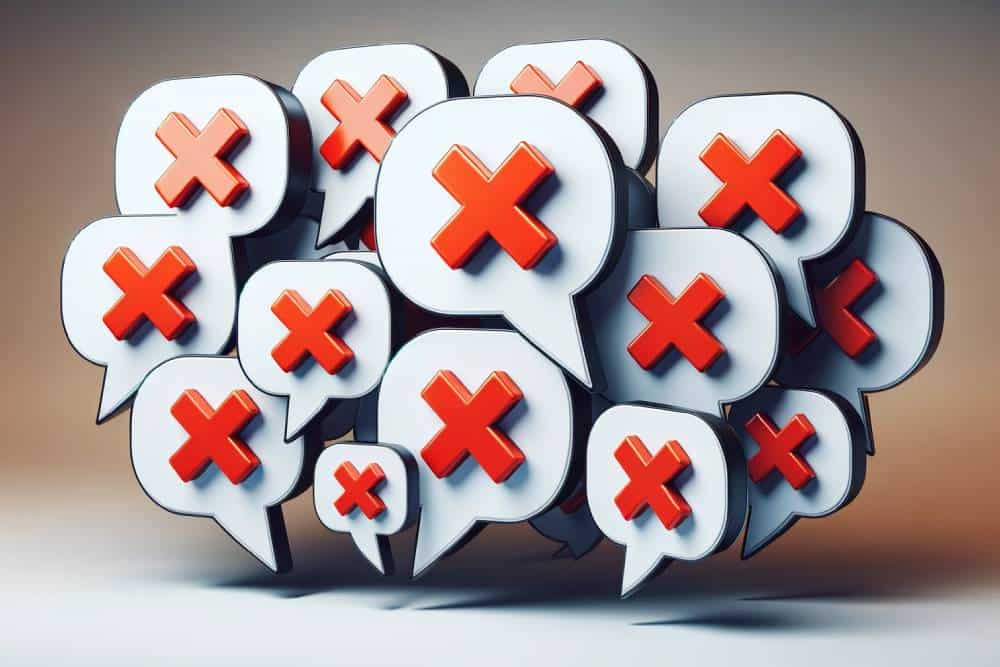
Negative keywords in Google Ads help you avoid unnecessary ad spend by blocking your ads from showing on irrelevant searches. They improve your ad relevance, leading to higher click-through rates (CTR) and better conversion rates, ultimately saving you money and boosting your return on investment (ROI). To effectively use negative keywords, you'll need to dive into search term reports to understand search intent and refine your lists regularly. Implementing these keywords correctly ensures your ads reach the right audience, enhancing campaign success. Stick around, and you'll discover ways to sharpen your targeting strategy even further.
Negative keywords are a game-changer, ensuring your ads don't appear for searches that won't convert. When you're diving into the world of Google Ads and pay-per-click (PPC) campaigns, you're aiming for precision targeting. You don't want to spend your budget on clicks that have no chance of converting, right? That's where negative keywords come into play in your digital marketing strategy.
Think of negative keywords as your campaign's bouncers. They keep out the searches that aren't relevant to your product or service, making sure your ads only show to those who are genuinely interested. This precision not only saves you money but also improves the overall performance of your ads. By specifying which searches shouldn't trigger your ads, you're effectively increasing your click-through rate (CTR) and potential conversion rates.
Implementing negative keywords is about understanding your audience as much as it's about understanding what you're selling. It's a careful balance, ensuring that your ads reach the right people at the right time. Without negative keywords, you're essentially leaving your campaign open to all kinds of irrelevant traffic, which can dilute your message and waste your budget.
Here's how negative keywords impact your campaigns:
Leveraging negative keywords is essential. It's not just about who you're reaching, but also about who you're not. This strategic exclusion ensures your ad spend goes further, making your campaigns more successful and cost-effective.
To effectively refine your ad campaigns, you'll need to pinpoint which search terms should trigger your ads and, just as importantly, which shouldn't. Identifying negative keywords is crucial in ensuring your advertising efforts aren't wasted on irrelevant clicks, ultimately saving you money and improving your campaign's performance.
Start by examining your search term reports closely. These reports reveal which queries are leading users to your ads. You'll quickly spot terms that are off-target—searches that don't align with your product or service. These are your initial candidates for negative keywords. Start by examining your search term reports closely. These reports reveal which queries are leading users to your ads. You'll quickly spot terms that are off-target—searches that don't align with your product or service. These are your initial candidates for negative keywords. Removing such irrelevant terms from your campaigns ensures your budget is directed toward quality traffic, maximizing ROI. Also, while fine-tuning your campaigns, consider taking advantage of free advertising credits from Google to test new targeting strategies without impacting your main budget. This allows you to experiment and optimize without extra financial strain.
Don't overlook the power of manual searches and tools like Google Keyword Planner. By entering your primary keywords, you'll see a range of suggested terms. Some of these will be irrelevant to your offerings, signaling more negative keyword opportunities.
Remember, it's all about understanding search intent. A term might seem relevant at first glance but consider the searcher's intent. Does it match what you're offering? If not, you've found another negative keyword.
Regularly updating your list is key. Your first set of negative keywords won't be your last. Keep refining your list based on performance data and market changes to maintain a lean, efficient campaign.
Having identified your negative keywords, it's now time to integrate them into your campaigns to refine targeting and enhance ad performance. You're on the right track to ensure your ads reach the most relevant audience, reducing wasted clicks and unnecessary ad spend.
Here's how you can make this process smooth and effective:
Understanding the different types of negative keywords is crucial as you refine your ad campaigns to target the right audience more effectively. These types are designed to help you exclude unwanted searches, ensuring your ads are seen by users who are truly interested in what you're offering. Let's break down the main types you'll encounter.
Implementing best practices for negative keyword usage can significantly refine your ad campaign's efficiency and target accuracy. By being smart about how you select and manage these keywords, you'll see a notable improvement in your campaign's performance. Here's how you can make the most out of negative keywords:
To effectively gauge the success of your ad campaigns, it's vital you measure the impact negative keywords have on performance metrics such as CTR, conversion rates, and cost per acquisition. Start by comparing your campaign's performance before and after implementing negative keywords. You'll likely notice a higher CTR since your ads are now more relevant to search queries. This increase in relevancy should also boost your conversion rates, as you're targeting users more inclined to be interested in your offer.
Monitoring your cost per acquisition (CPA) is crucial too. With negative keywords, you're eliminating irrelevant clicks, which can significantly reduce your overall ad spend. A lower CPA indicates you're not just saving money but also targeting your ad budget more efficiently.
Don't overlook the importance of regular analysis. Use tools like Google Ads' search terms report to refine your list of negative keywords. This ongoing process helps you stay ahead of irrelevant or poor-performing search terms, ensuring your ad spend is always directed toward queries with the highest potential for conversion.
Avoiding common mistakes is crucial when integrating negative keywords into your Google Ads campaigns. It's not just about adding as many terms as you think might be irrelevant; it's about strategically selecting the right ones to ensure your ads reach the most suitable audience.
Here's a rundown of common pitfalls to steer clear of:
In wrapping up, mastering negative keywords is a game-changer for your Google Ads campaigns. By pinpointing and excluding irrelevant search terms, you'll drive more qualified traffic, cut unnecessary spending, and boost your ad performance. Remember, it's about continuous refinement; regularly review and adjust your negative keyword list. Avoid common pitfalls, stick to best practices, and measure the impact to see real success. Embrace negative keywords, and watch your campaigns thrive like never before.
